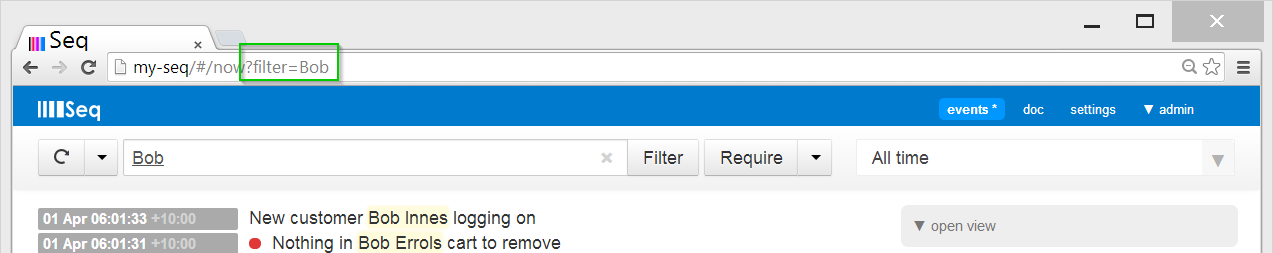What's to love about Seq 1.2?
The latest version of Seq is now ready to download from the site. It’s the best one yet, with a much smoother navigation experience and a bunch of small refinements that you’ll appreciate if you spend a lot of time with Seq each day.
Navigation
Digging into a lump of log data involves a lot of filtering – changing, adding and removing little search expressions to get a different cut of the events.
In Seq 1.0 we were at a bit of an impasse as to how this tied in with the browser’s history stack, so (I’m a bit ashamed to say!) we left it alone.
With the new version we’ve nailed this, I think.
First, filters typed into the filter box are included in browser history, so searching for “Alice”, then searching for “Bob”, then pressing back will again leave you at “Alice”. Simple win!
Furthermore, if you change views, this also is included in history. If you’re searching for an error message in Production and then switch to look for the same message in QA, pressing back will land you at Production again. The final piece of the puzzle is the query, which remains as a saveable scratch area for filters that stay active regardless of browser navigation.
Viewport
In Seq 1.0 the initial result set returned for each query was 30 events regardless of your monitor size, and you had to click to see each additional page of 30 events.
No more in 1.2! The new version makes better use of the available space by filling the browser window with events. Once you’ve requested more events with the “Older” button, Seq will start “infinitely scrolling” so events appear as you go further down the page.
The new version is ready and waiting at datalust.co/seq.