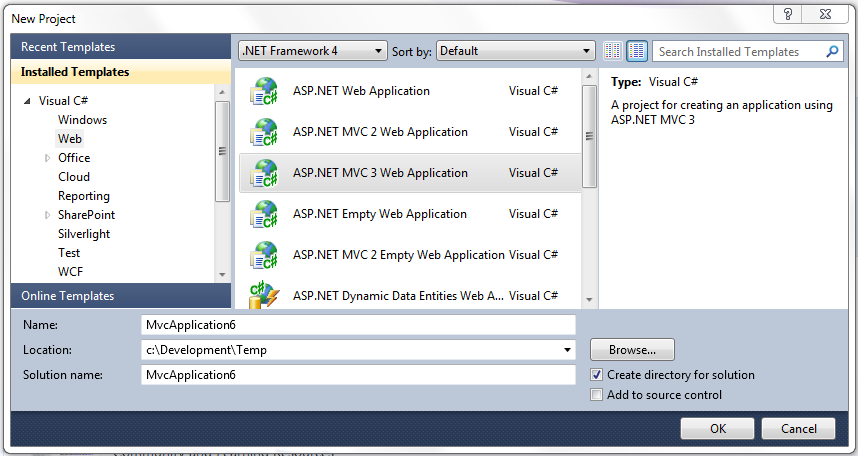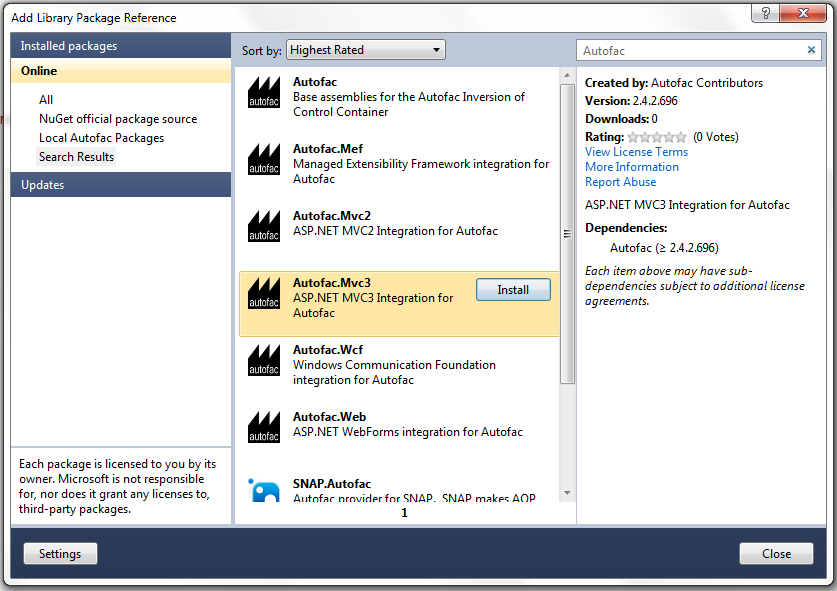Autofac 2.4 is here – come and “NuGet” it!
The latest release of the Autofac IoC container is now available on the project site and via NuGet.
ASP.NET MVC Integration Changes
The best thing in the new release, and possibly since sliced bread, is the new Autofac ASP.NET MVC integration. Gone are special interfaces on HttpApplication, gone are the Web.config file edits, static properties in the application class and multiple different extension points to configure. It couldn’t get any simpler than this.
Here’s how you create a new Autofac-enabled ASP.NET MVC3 project:
1. Create a new MVC3 web application
2. Install the Autofac.Mvc3 Package
3. Set up the Container and DependencyResolver
protected void Application_Start()
{
var builder = new ContainerBuilder();
builder.RegisterControllers(typeof(MvcApplication).Assembly);
var container = builder.Build();
DependencyResolver.SetResolver(new AutofacDependencyResolver(container));
// Other MVC setup...
That’s it!
That’s all you need to do to enable dependency injection into your controllers. There’s a lot more you can do with Autofac and ASP.NET MVC3 – I highly recommend checking out some of Alex’s recent posts on the subject.
The Autofac ASP.NET MVC integration now targets ASP.NET MVC version 3 exclusively. Don’t worry if you’re unable to move to MVC3 right away, see the “Using Autofac 2.4 with ASP.NET MVC2” below.
Complete NuGet Packages
With Autofac 2.4, the recommended way to add Autofac and its sub-features to your applications is to use the NuGet package manager. You can see some of the available packages in the screen shot at step 2 above. Just search for “Autofac” and you’re away.
In the previous Autofac NuGet package, we included the MEF and WCF integrations by default. To keep clutter away, these are now in their own packages Autofac.Mef and Autofac.Wcf respectively.
Improved Decorator Support
The new and improved decorator support makes it much easier to wire up generic decorators with Autofac, and also provides a nice boost when using decorators in other scenarios.
Removed Older Silverlight Versions from Supported Builds
To keep the maintenance burden of the project as light as practical, it is occasionally necessary to discontinue ‘official’ support for older framework versions. In Autofac 2.4, the Silverlight 3 configuration is no longer available. Users of Silverlight 3 should continue to run the Autofac 2.3 builds (bug fixes will be provided for these whenever necessary.)
Events and Interfaces to Support Tracing
Like all IoC containers, Autofac’s internals can be somewhat opaque to follow at runtime. For the occasions that diagnostics are necessary, Autofac 2.4 supports more events that can be used to trace the operations of the container. As an example, ILifetimeScope now supports LifetimeScopeBeginning, ResolveOperationBeginning and other related extension points.
It is intended that these will be used more by Autofac integration and tooling developers than in general application development.
Other Release Notes
The community has been busy as usual, and you’ll find quite a few other enhancements in this release.
-
.AsImplementedInterfaces()is now supported on non-scanning registrations -
IDisposableis no longer considered a service by.AsImplementedInterfaces() -
Additional eager checks for generic type/service compatibility at registration time
-
An additional
.WithParameter()overload has been added, accepting predicate and value accessor likeResolvedParameter -
Extension methods for common predicates on
System.Typeare now public for use with scanning, e.g.Except(t => t.IsClosedTypeOf(x)) -
MVC
ExtensibleActionInvokerdoes not inject action method parameters by default -
ILifetimeScoperather thanIContaineris now accepted by ServiceHostBase (WCF integration) -
AutofacInstanceContexthas been made public so that current scope can be retrieved when needed (WCF integration) -
Bug fixes and enhancements in AutofacContrib.Multitenant and AutofacContrib.Attributed
-
Dependencies upgraded e.g. Castle Core and NHibernate
-
Fixed bug #288 - resolve all failing in customised lifetime scopes when one component supports multiple interfaces
Using Autofac 2.4 with ASP.NET MVC2
If you’re still using ASP.NET MVC2 in your application, the simplest course of action is to continue using the Autofac 2.3 release series and the appropriate integration bundled with that, until you’re able to upgrade wholesale to ASP.NET MVC3.
If you would like to use Autofac 2.4 with ASP.NET MVC, there is an updated Autofac.Mvc2 NuGet package now on the feed. If you’re already using the MVC2 NuGet package, update the package and you should be fine. If not, first remove all Autofac*.dll references from your project and then install the Autofac.Mvc2 package using the “Add Library Reference” dialog.
Edit: You need to add assembly binding redirects in order for the MVC2 package to work. The appropriate redirects are specified below (you may need to update them with the current Autofac version number) or you can use the commands bundled with NuGet.
Summing Up
I hope that with this release, Autofac is now easier to get and set up than ever before. It has once again been a team effort – thanks especially to the contributors and everyone who has submitted issue reports or patches.